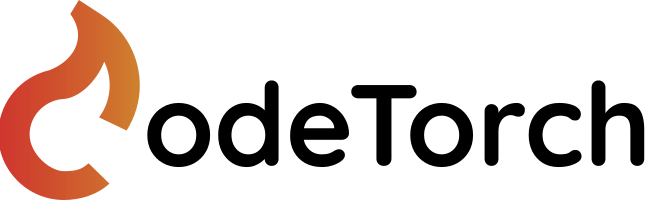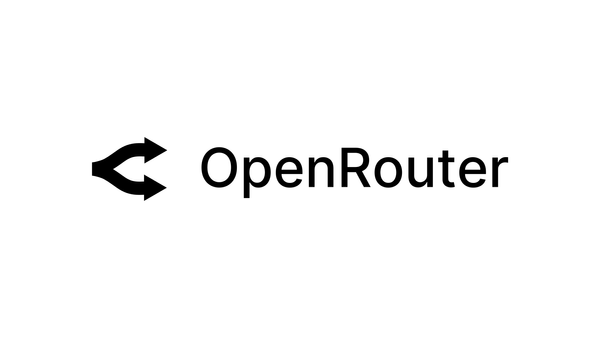How to Generate a Gemini API Key for Torchy

To use Gemini models with Torchy, you need to generate a new Gemini API key. Follow this step-by-step guide to obtain your key.
Step 1: Access the Google AI Studio API Key Page
Go to the https://aistudio.google.com/app/apikey
Step 2: Accepting Gemini's Terms of Use
If this is your first time accessing the page, a pop-up will appear. Click "Get API Key" and accept the terms of use.
Accepting Gemini's Terms of Use
Step 3: Generate Your API Key
- Click on "Create API Key" and follow the on-screen instructions to generate a new key.
- Once generated, copy the API key to your clipboard.
Generate Your API Key
Step 4: Add the API Key to Torchy
- Paste the copied API key into the GEMINI API KEY field within Torchy.
Add the API Key to Torchy
Step 5: Final Confirmation
Congratulations! You have successfully generated and added your Gemini API key. You are now ready to use Gemini models with Torchy.